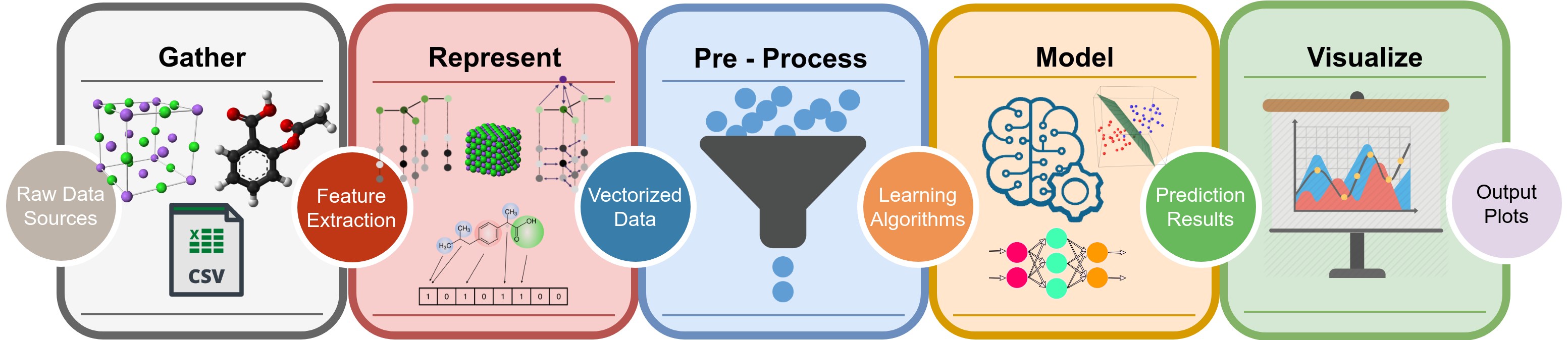
Machine Learning Toolkit
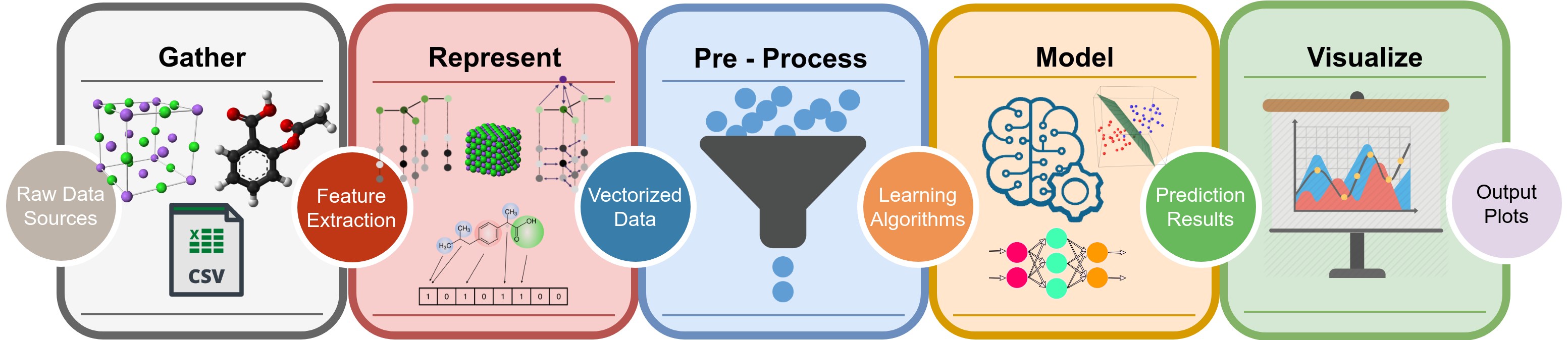
Our ML toolkit has been now been released.
An easy-to-use GUI has been developed to reduce the time it takes to build prototypes for ML models as well as experiment with various feature extraction methods available. Further, plug-and-play-style interactions for the different blocks associated with a typical ML pipeline via a graphical representation with directed edges make the GUI intuitive to use and easy to learn.
Computations often rely on first-principles based methods and become expensive as the chemistry of the material becomes complex. We wish to investigate the use of machine learning methods to take advantage of already computed values in order to reduce the computational cost of first principles based methods without compromising on accuracy. We aim to provide a toolkit that allows a researcher to try several 'fingerprint' extraction and machine learning algorithms in a 'plug-and-play' fashion on their data. Since there is a large number of open-source materials databases and hence, access to large amounts of materials data, such a toolkit would be a valuable resource for research and education purposes. Additionally, by providing access to different kinds of descriptors, this toolkit will enable a broader research audience to apply ML algorithms to a wide variety of materials science data than is currently possible.
The GUI Platform would allow users to create ML pipeline by defining the work-flow as a Graph. The user could interact with the graph with context menus options available by right-clicking on the graph itself. The user would then be able to create and modify the different nodes in the work-flow. The user would also be able to create and define the data flow between nodes by simply dragging and releasing the edge-handles present on the node, and then defining the parameters in the pop-up dialog box.
Once the user creates the work-flow he can then submit it to the system that is then scheduled by the scheduler based on the resources available. The results of the process is then stored in a database to be later retrieved by the GUI and shown to the user. The intuitive nature of the GUI helps a beginner to setup a relatively complex model and gain valuable insights into the problem without actually needing to know and learn in detail, the different aspects of implementation of an ML pipeline.

